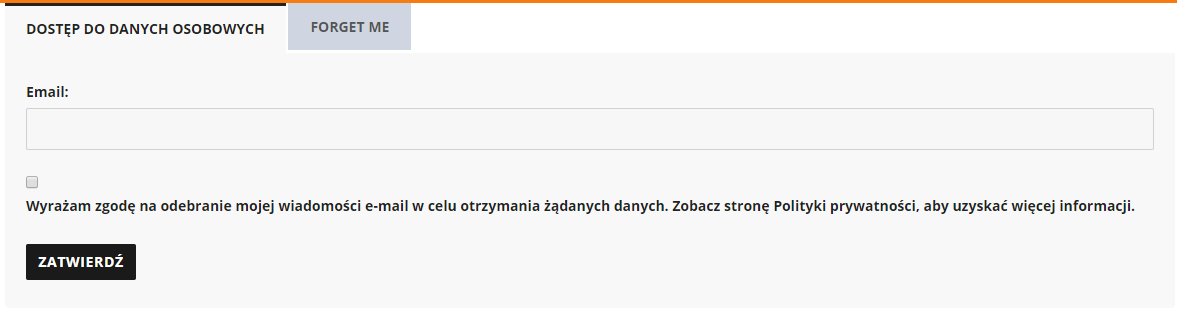To use this option, you need to have installed WordPress Multilingual Plugin (WPML Plugin), which you can buy here.
Note
This plugin isn’t part of the GDPR & CCPA Plugin bundle, to use this function you must have the WPML Plugin.
To be able to fully integrate the translation functionality of WPML plugin:
Install the WPML Plugin in your site. Once installed, activate these plugins:
You will be asked to setup the WPML Plugin after you have installed it.
Go to WPML > Theme and plugins localization, scroll down ang look for Ultimate GDPR & CCPA under Strings in the plugins. Click the checkbox at the side and click on Scan selected plugins for strings button at the bottom of the page.
This should scan all the string in the plugin.
Go to WPML > String Translation, click on the drop-down box for In domain and look for the domain for Ultimate GDPR & CCPA.
Note
The strings in Ultimate GDPR & CCPA are separated by parts.
admin_texts_ct-ultimate-gdpr-cookie - The strings in the cookie advance settings.
ct-ultimate-gdpr - Other string use by the plugin.
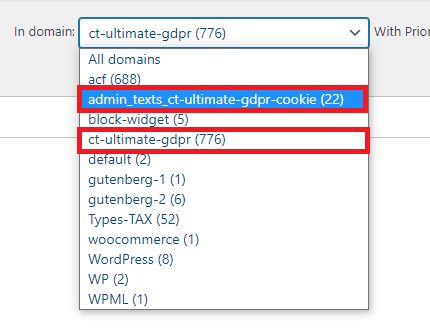
Choose a string to translate, click + and add the translation of the string by language.
Go to Pages and create a new page for the translated pages. For the popup, once you have translated the strings, it should automatically translate.
If you already have pages created, click on the page created. Look for the Language section of the page. Click on the plus sign or gear sign for the language you would like translate. This will open a page to create a translated version of the page of the language.
Go to Appearance > Menu and create a new menu for the pages.
If you already have menus created, choose a menu to add to the translated language site. Click on Synchronize menus between languages, Click on the Sync button.
You will see the changes on the site.
Sample English
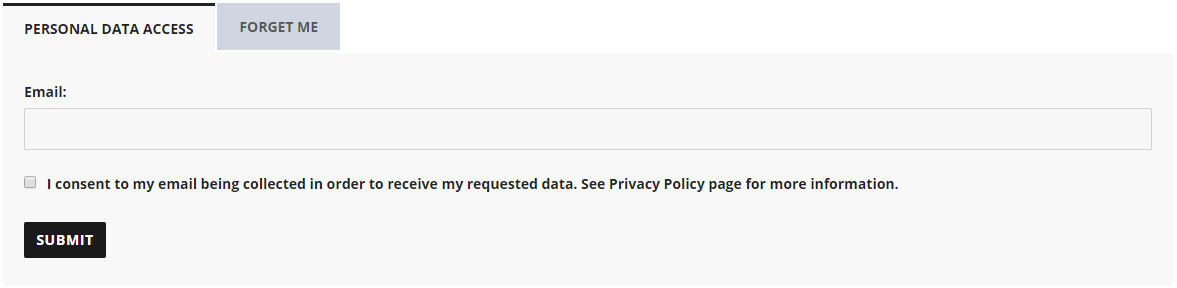
Sample Polish