To customize the look and content of the cookie popup, go to Ultimate GDPR & CCPA > Cookie Consent > Cookie popup Tab
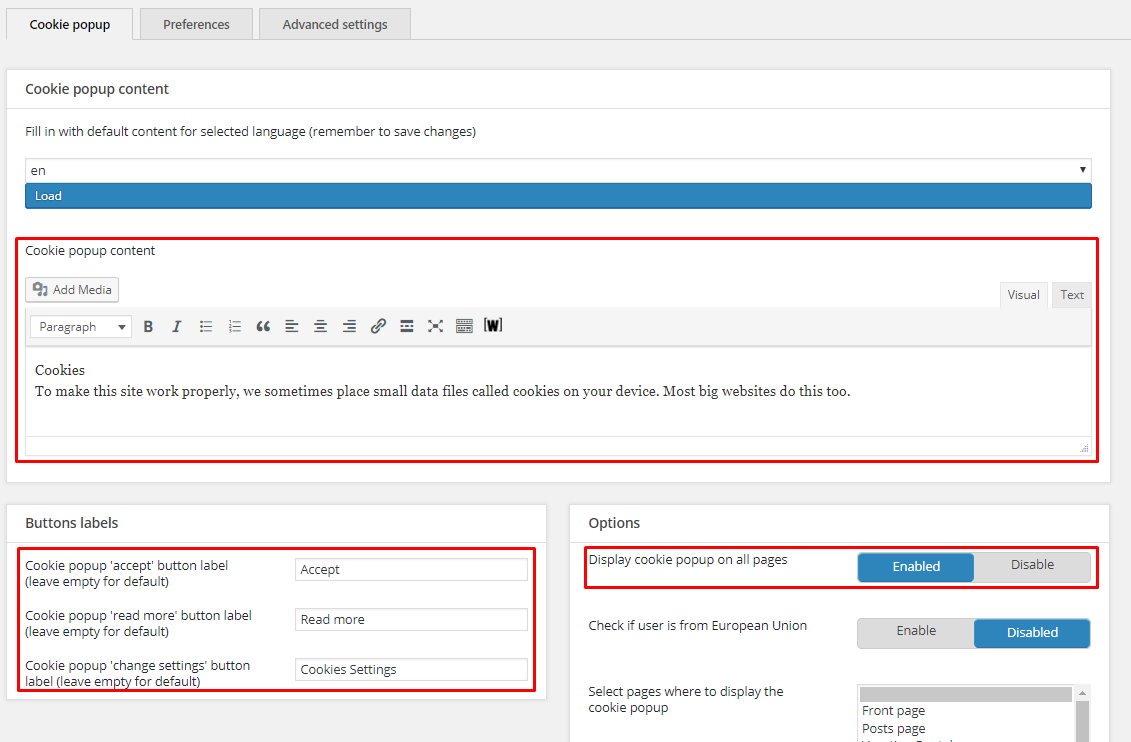
|
Cookie popup content - Details in the cookie popup that informs the user of its use.
Cookie popup ‘accept’ button label (leave empty for default) - Label for the accept button.
Cookie popup ‘read more’ button label (leave empty for default) - Label for the read more button.
Cookie popup ‘change settings’ button label (leave empty for default) - Label for the cookie settings button.
Display cookie popup on all pages - Option to display the cookie popup on all pages until consent is given.
User’s privacy settings (whether he accepts cookies or not, and what group of cookies) consent is saved in our ct-ultimate-gdpr-cookie.
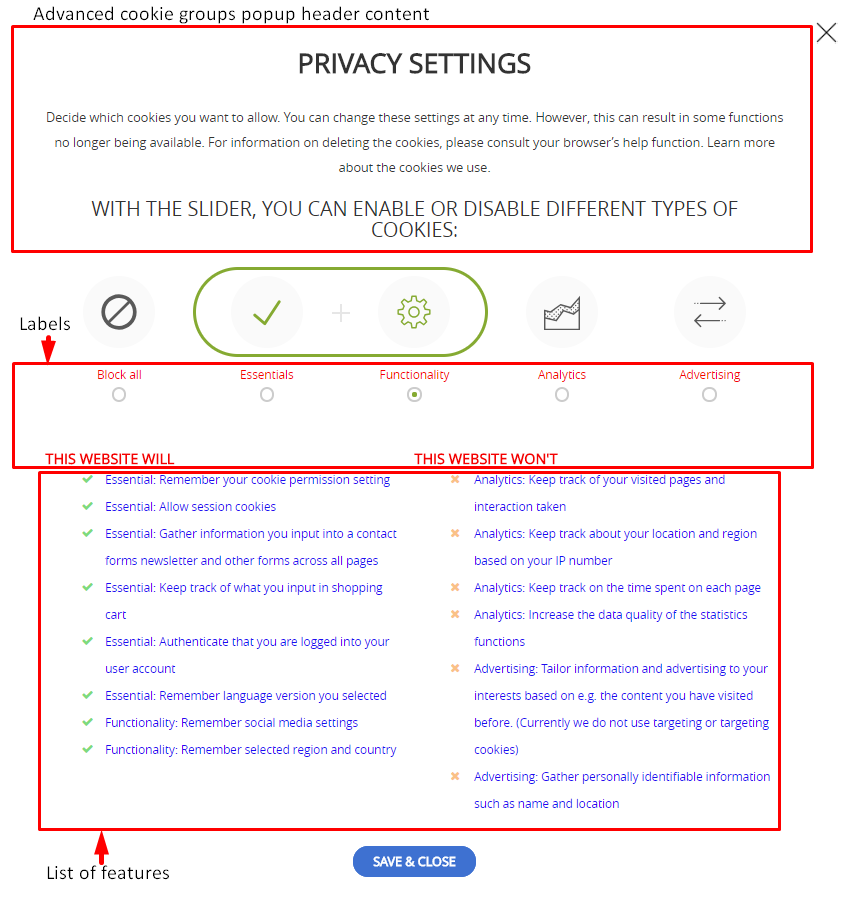
|
The Cookie Privacy Panel allows user to select one of 4 cookies groups to be activated while he is browsing the website. Advance cookie settings will be displayed when user clicks the “Change Settings” button in cookie consent box.
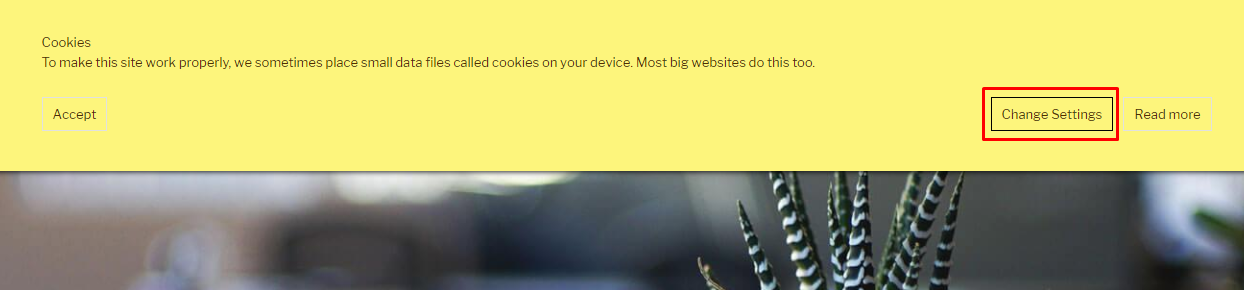
|
Note
The Cookie Privacy Setting / Trigger will show when Use advanced cookie groups popup is activated in Ultimate GDPR & CCPA > Cookie Consent > Advance settings tab.
Currently available cookies level are:
Essential - for cookies which are strictly necessary for your website to be able to operate or to provide user with a requested service
Functional - these are cookies that are designed for purposes such as enhancing a website’s functionality. These are either not strictly essential for the website or functionality which user has requested to work, or are cookies which serve non-essential purposes in addition to their essential purpose.
Analytics - Analytical (or performance) cookies track and gather data about what a user does on a website.
Advertising - Targeting (or advertising) cookies record information about your visit to and use of our website, for advertising purposes.
You can add/change the text in the cookie group in Ultimate GDPR & CCPA > Cookie Consent > Advance settings.
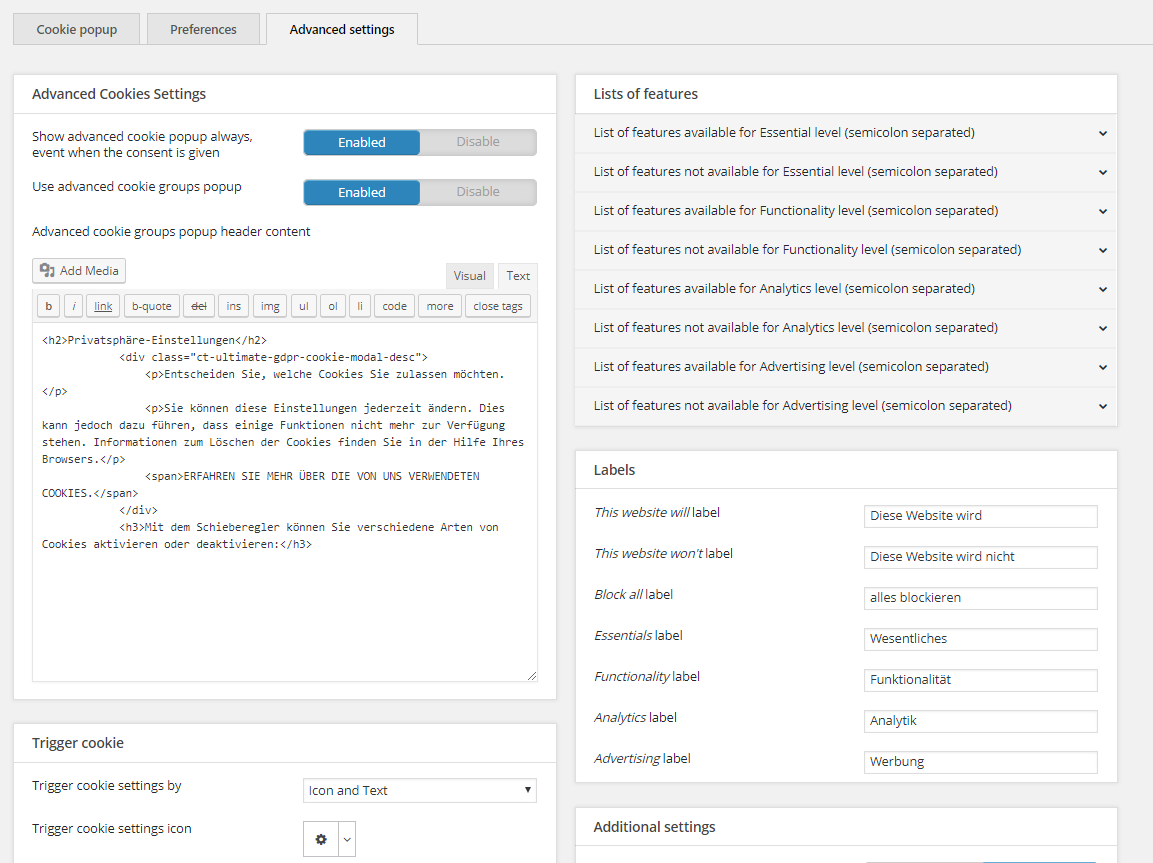
|
Here you can customize the cookie group popup.
To change the text in the header of the cookie group popup, you add/change it in Advanced cookie groups popup header content.
Customize the font color of the cookie groups by changing the Cookie modal header color and Cookie modal text color.
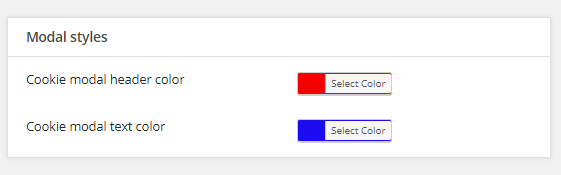
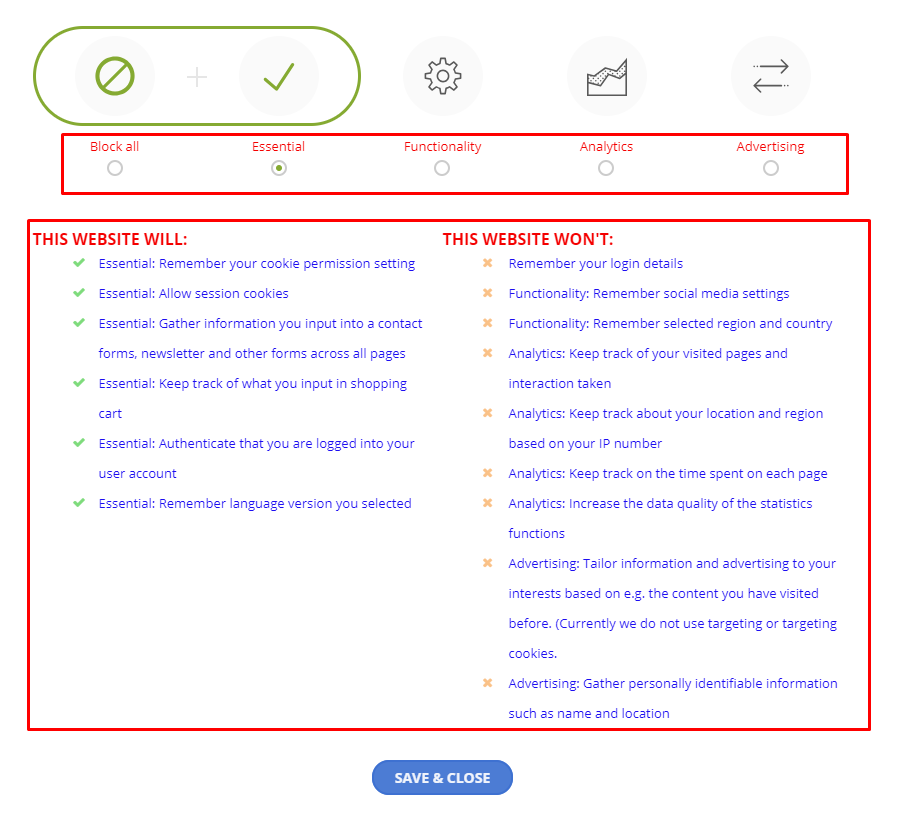
To add/change the list under the cookie levels:
List of features available for Essential level (semicolon separated) - List here are the list that will show in the left side under This Website Will when Essential level is activated.
List of features not available for Essential level (semicolon separated) - List here are the list that will show in the right side under This Website Won’t when Essential level is activated.
List of features available for Functionality level (semicolon separated) - List here are the list that will show in the left side under This Website Will when Functionality level is activated.
List of features not available for Functionality level (semicolon separated) - List here are the list that will show in the right side under This Website Won’t when Functionality level is activated.
List of features available for Analytics level (semicolon separated) - List here are the list that will show in the left side under This Website Will when Analytics level is activated.
List of features not available for Analytics level (semicolon separated) - List here are the list that will show in the right side under This Website Won’t when Analytics level is activated.
List of features available for Advertising level (semicolon separated) - List here are the list that will show in the left side under This Website Will when Advertising level is activated.
List of features not available for Advertising level (semicolon separated) - List here are the list that will show in the right side under This Website Won’t when Advertising level is activated.
Note
Functionality available since version 1.4
You can show a table with all cookies collected by your website with simple shortcode: [render_cookies_list]
Active cookies will be displayed in a table, like the following:
Note
Your website should be publicly accessible to correctly detect all cookies that are used on it
When a scenario that the set default privacy group is ‘Block All’ and the user will select ‘Block All’ cookie, the user will see the cookie popup over and over since the user blocked saving cookies and there is no way for the system to know that the user already accepted the cookie consent.
Whitelist cookies are cookies that are allowed even if you choose to Block all cookies in the site.
You can add whitelisted cookies in Ultimate GDPR & CCPA > Cookie Consent > Preferences:
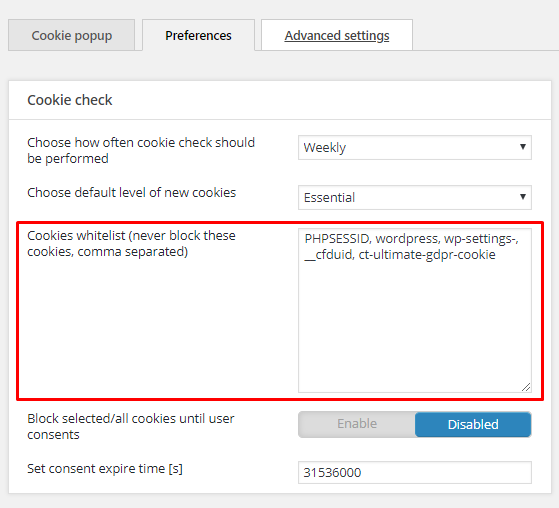
|
This way you can allow selected cookies to be accepted even if cookie setting is set to ‘Block All’.
Option to open cookie modal using a link, which you can display/add in any page on the site.
To do this, you can use shortcode: [ultimate_gdpr_cookie_popup] & [/ultimate_gdpr_cookie_popup]
You can add these shortcodes in the page that you would like to add the link.
Sample format:
[ultimate_gdpr_cookie_popup] COOKIE CONSENT LINK [/ultimate_gdpr_cookie_popup]
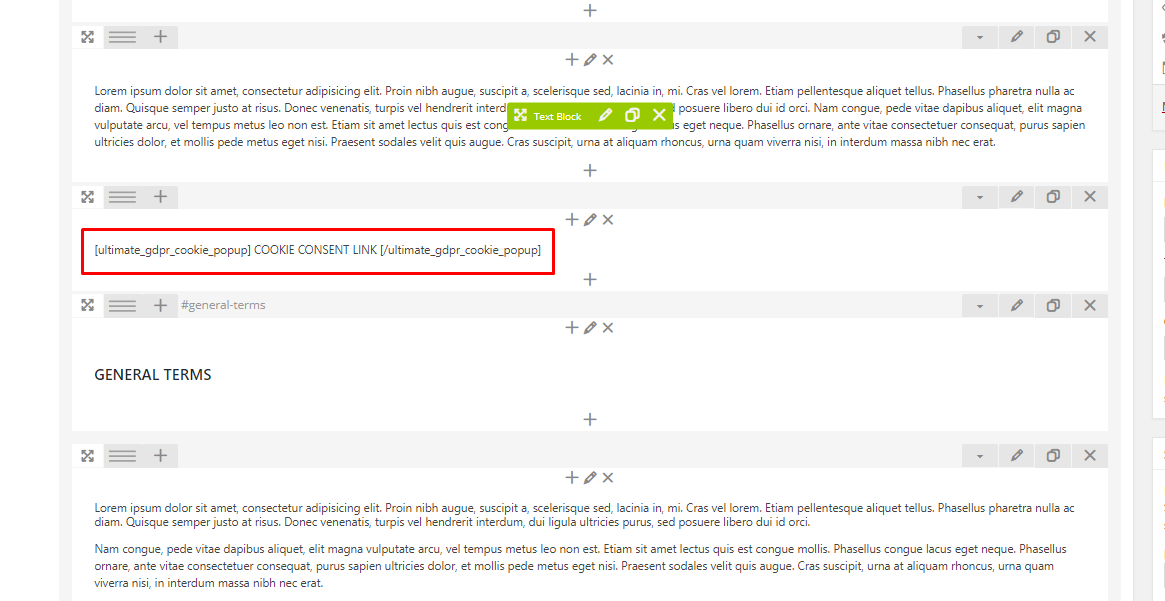
|
Front end:
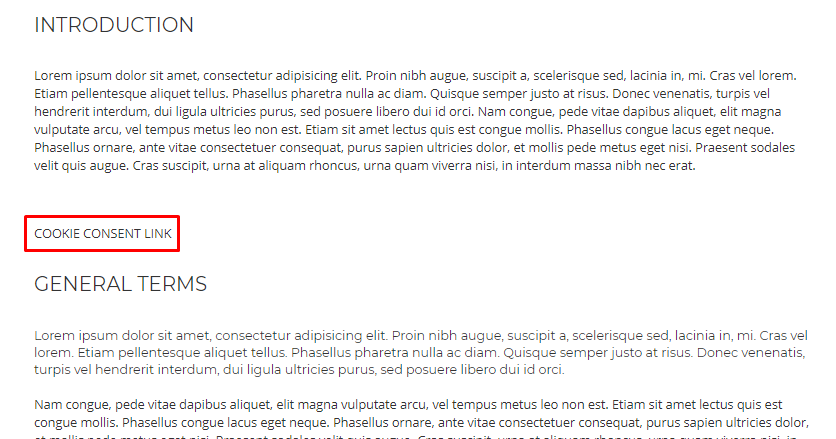
|
