Starting from Ultimate GDPR & CCPA v1.6.3, you can export or import the current plugin settings or the services from Service Manager of your Ultimate GDPR & CCPA Plugin.
This will give you an efficient and fast way to copy your current GDPR settings to another site that has Ultimate GDPR & CCPA Plugin installed.
To export the GDPR & CCPA Plugin Settings, follow these steps:
In your dashboard, go to Ultimate GDPR & CCPA > Ultimate GDPR & CCPA > Introduction tab.
Look for the Export/import options section of the page.
Under Export/import options, you sill see the Export plugin settings button.
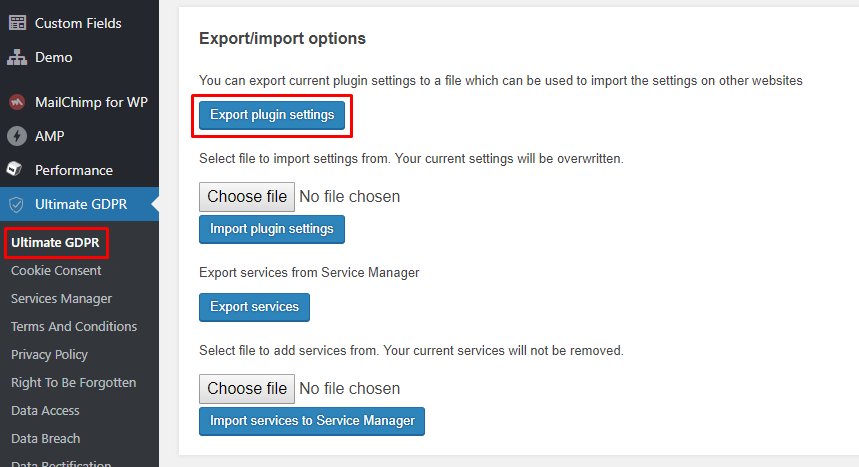
Click on the button and a .json file will be downloaded.
This contains the settings from your Ultimate GDPR & CCPA Plugin. This can be used to import the settings.
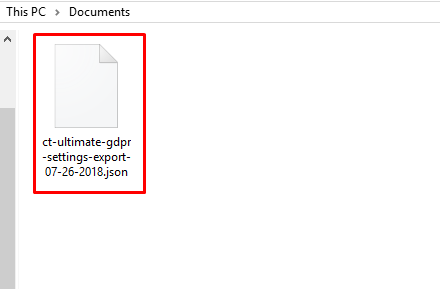
To import the GDPR & CCPA Plugin Settings from a .json file from another GDPR & CCPA Plugin, follow these steps:
In your dashboard, go to Ultimate GDPR & CCPA > Ultimate GDPR & CCPA > Introduction tab.
Look for the Export/import options section of the page.
Under Export/import options, you will see the Choose file button below the Export plugin settings button.
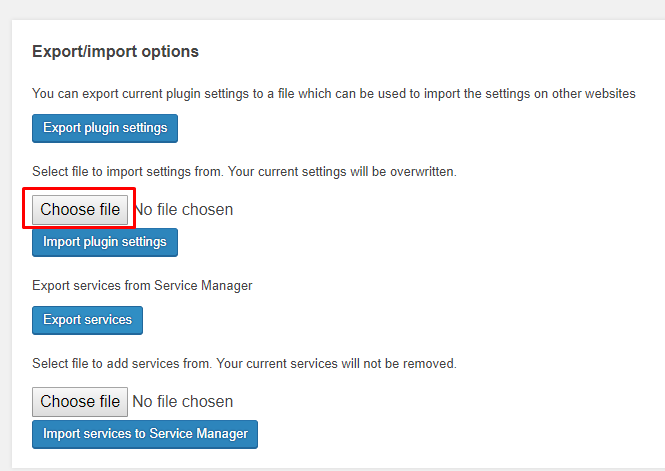
Click on the button and you will be asked to choose the .json file for the GDPR & CCPA Plugin.
Once you have chosen a file, below the Choose file button you will see the Import plugin settings button.
Click on the Import plugin settings button, this will import all the details in the .json file.
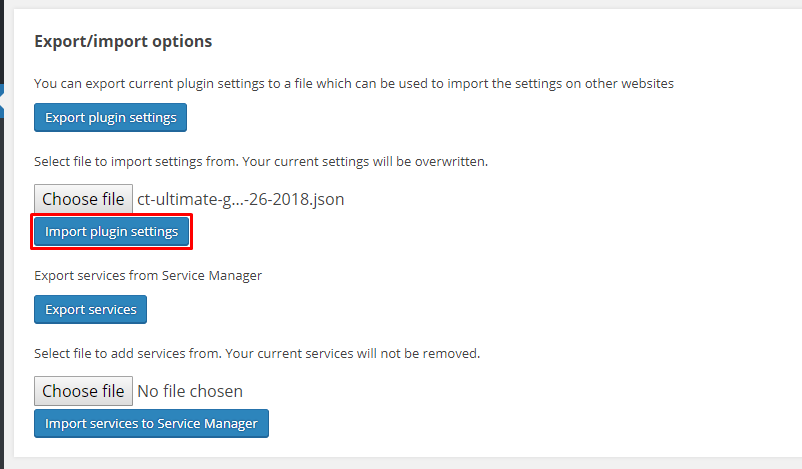
To export the Services in the Service Manager of a Ultimate GDPR & CCPA Plugin, follow these steps:
In your dashboard, go to Ultimate GDPR & CCPA > Ultimate GDPR & CCPA > Introduction tab.
Look for the Export/import options section of the page.
Under Export/import options, you sill see the Export services button.
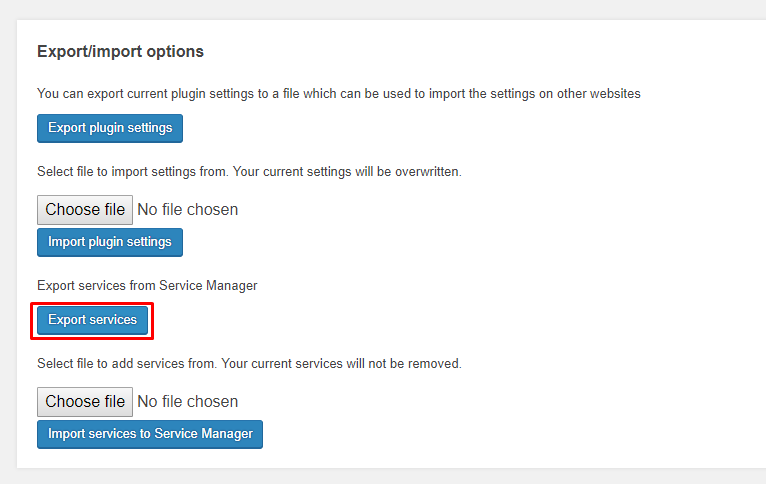
Click on the button and a .json file will be downloaded.
This file contains a copy of the cookies that are saved/added and its settings in the Service Manager.
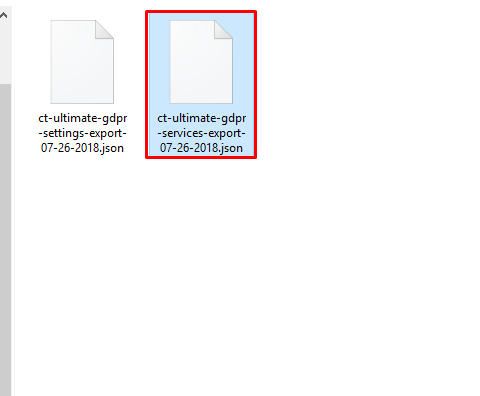
To import the Services from a Service Manager of another GDPR & CCPA Plugin from a .json file, follow these steps:
In your dashboard, go to Ultimate GDPR & CCPA > Ultimate GDPR & CCPA > Introduction tab.
Look for the Export/import options section of the page.
Under Export/import options, you will see the Choose file button below the Export Services button.
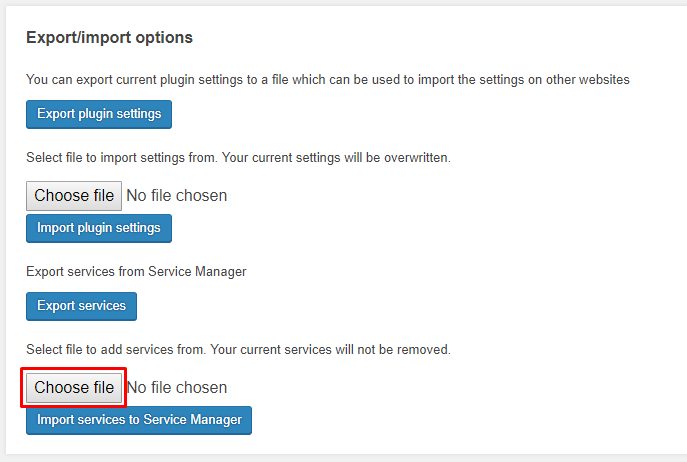
Click on the button and you will be asked to choose the .json file for the services.
Once you have chosen a file, below the Choose file button you will see the Import services to Service Manager button.
Click on the Import services to Service Manager button, this will import all the details in the .json file.
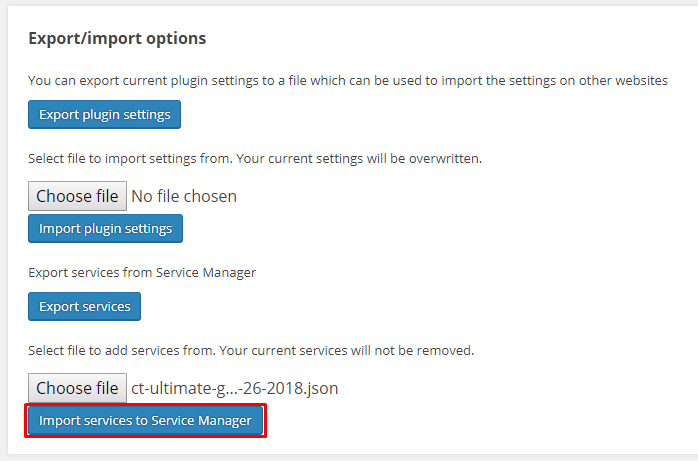
You will see the changes in Ultimate GDPR & CCPA > Services Manager.