For Multilingual websites, you can use plugins to translate GDPR & CCPA to 2 or more languages.
To use this option, you need to have installed WordPress Multilingual Plugin (WPML Plugin), which you can buy here.
Note
This plugin isn’t part of the GDPR & CCPA Plugin bundle, to use this function you must have the WPML Plugin.
Follow how to translate using WordPress Multilingual Plugin (WPML Plugin).
Loco Translate is a free plugin for translation, which you can download here.
Loco Translate will use the PO and MO file to translate the plugin.
Follow how to translate using Loco Translate.
For multilingual sites, the Privacy Policy link in the consent checkbox needs to be manually translated in Ultimate GDPR & CCPA > Privacy Policy under Convert the following text to Privacy Policy link in all services templates, eg. ‘Privacy Policy’.
Add the translations, separated by a comma, for every language that is used in the site.
Sample in Spanish:
Sample without translation set:
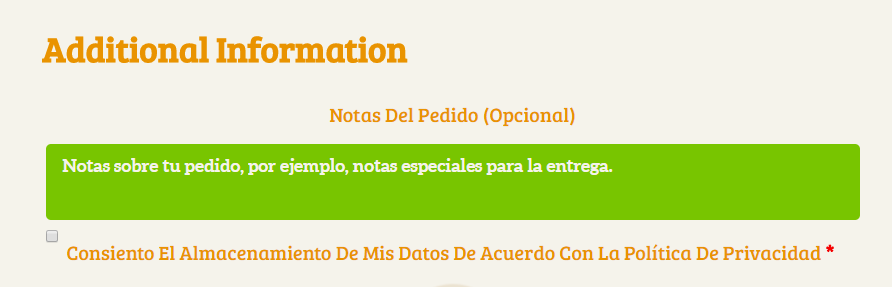
Sample with translation:
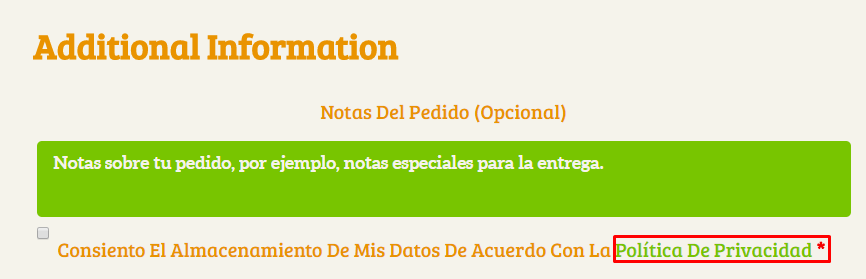
If the site uses only one language version and it is not English, the only way to use the phrase in the correct language is to enter it directly to the textarea available on path *Ultimate GDPR & CCPA > Unsubscribe > Enter custom subheader for ‘Unsubscribe’ tab in ‘my account’ shortcode (or leave empty for default content)
To translate this phrase for a multilangual page please follow WordPress Multilingual Plugin (WPML Plugin).