This shortcode will let you display Age Verification, Personal Data Access, Right to be Forgotten, Data Rectification tabs and Unsubscribe.
This shortcode will let you add a button to accept the Terms and Conditions that is in the page. The options for this shortcode could be changed in Ultimate GDPR & CCPA > Terms and Conditions.
This shortcode will let you add a button to accept the Privacy Policy that is in the page. The options for this shortcode could be changed in Ultimate GDPR & CCPA > Privacy Policy.
This shortcode will hide any content in the shortcode unless the cookie group chosen by the user of the site will meet the requirements of the shortcode.
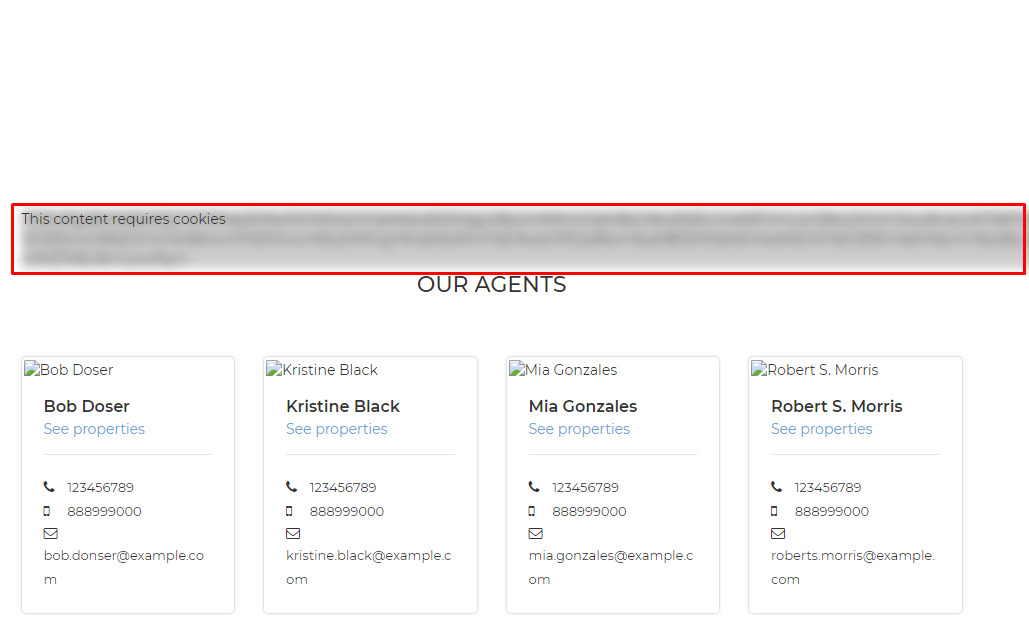
|
This shortcode will create a page that have the Privacy tools in the site.
To get the # in myaccount_page=# in the shortcode, go to the page where you have added the [ultimate_gdpr_myaccount] shortcode.
You use the post number of the page in the address bar of the page.
To get the # in contact_page=# in the shortcode, go to the page where you added the contact forms.
Same as the myaccount_page, you use the post number of the page in the address bar of the page.
For the icon_color=#, add the color code that you would like to use.
Sample of the shortcode: